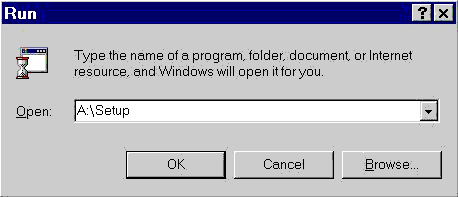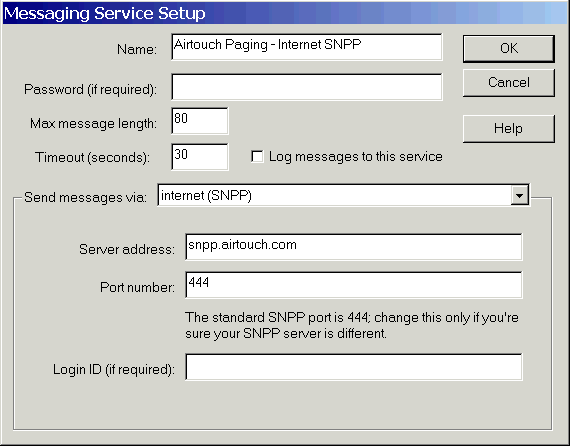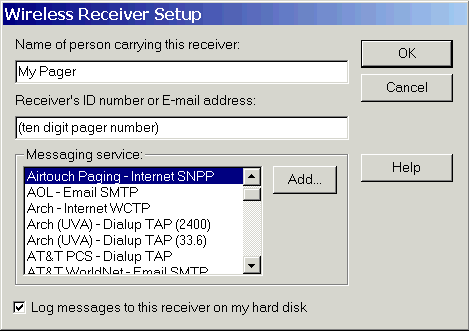|
|
|
|||
InfoRad Wireless Office Setup For SNPP Pagers Installation To install InfoRad Wireless software in Windows 95/98/ME/NT4/2000, click on the Start button and select Run. Type in A:SETUP or B:SETUP in the Open: line and click OK. Follow the prompts for installation.
Setup a Messaging Service for SNPP After installation you need to setup a Messaging Service. From the menu bar select Edit, then Messaging Services, and click the [New] button. Click here for server addresses
Setup Receivers for SNPP After creating an SNPP Messaging Service, now you can set up Receivers with email addresses. From the menu bar, select Edit, then Receivers, then click the [New] button.
Copyright
© 2000 - 2003 InfoRad, Inc. |