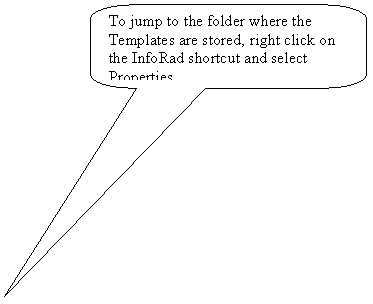
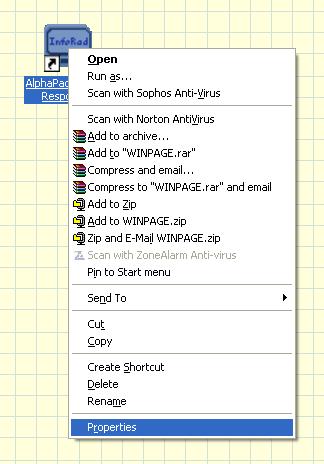
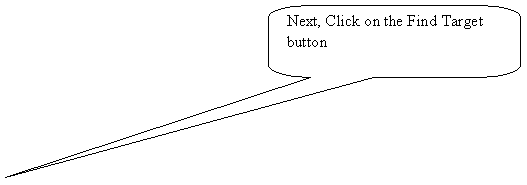
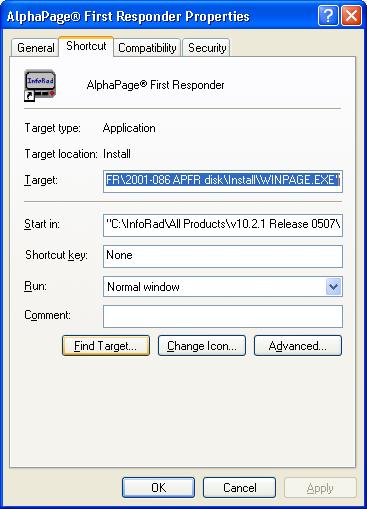
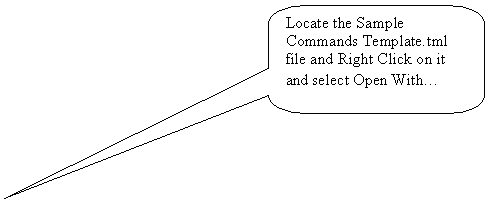
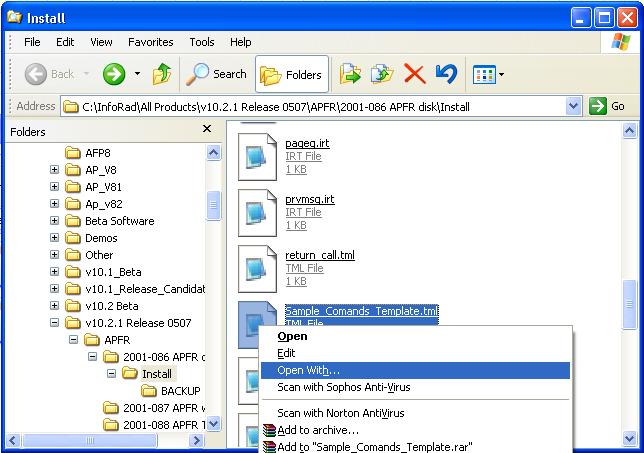
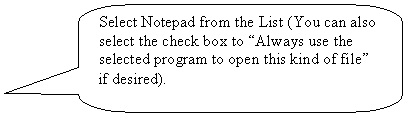
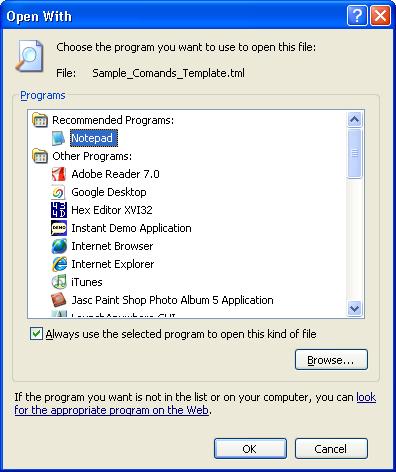
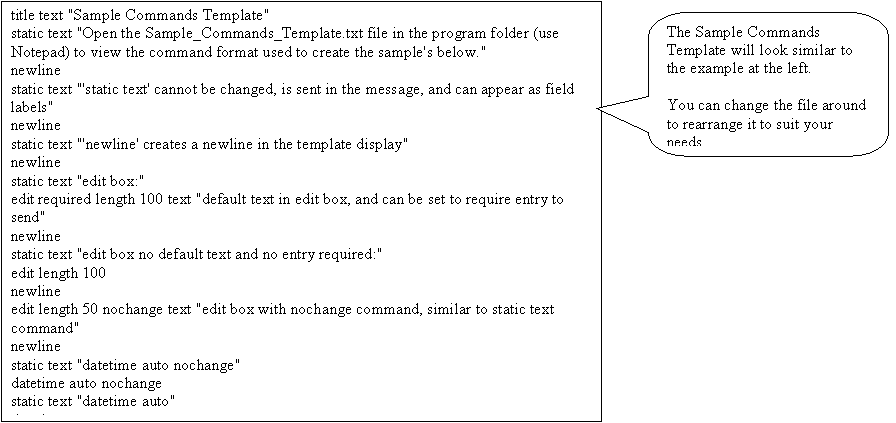
For more information about using Template Messages, send us an email to techsupport@inforad.com or call (800) 228-8998.
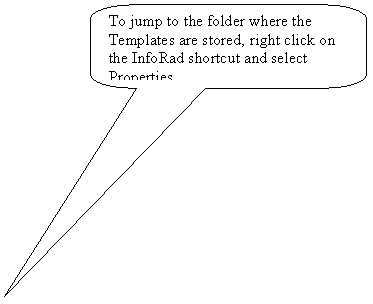
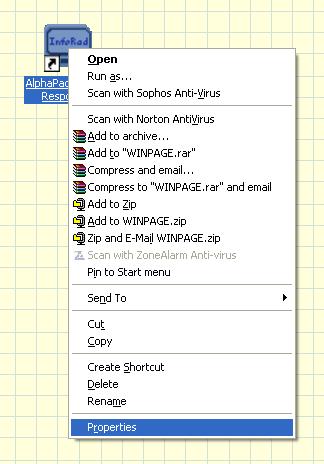
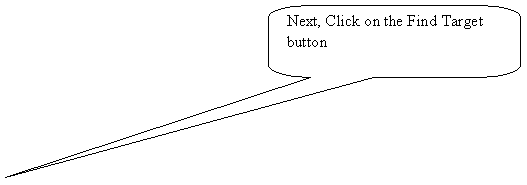
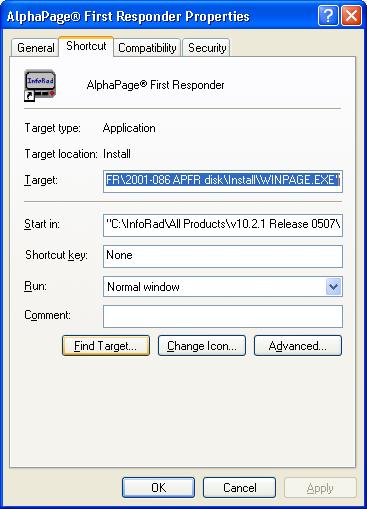
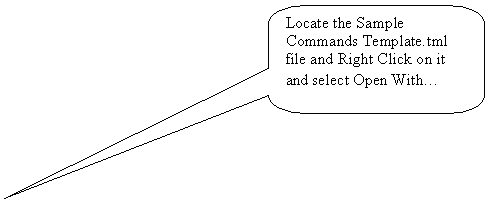
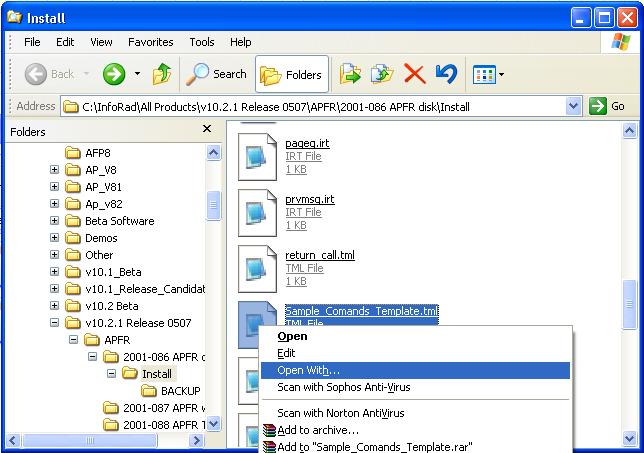
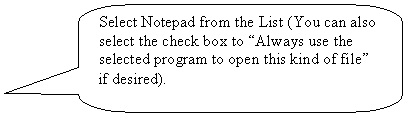
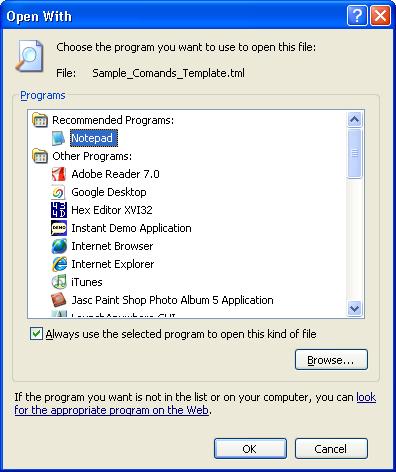
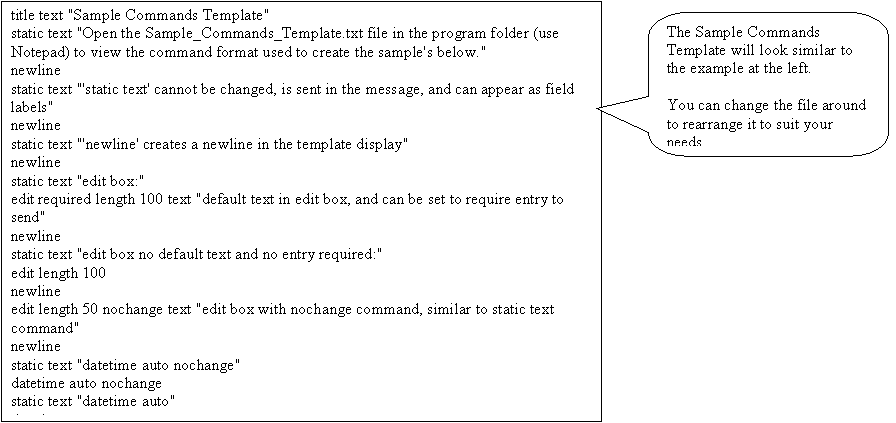
For more information about using Template Messages, send us an email to techsupport@inforad.com or call (800) 228-8998.